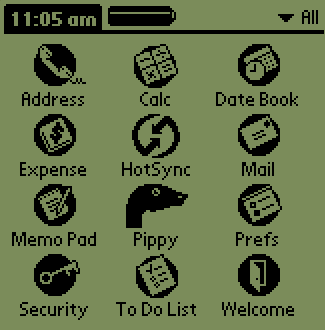
|
| The Pippy application icon as seen in Palm application directory. |
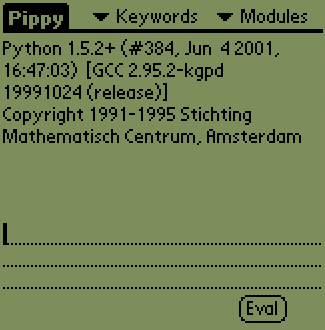
|
| The interactive interface contains a field for entering python commands and data, and a scrollable field for viewing the output. |
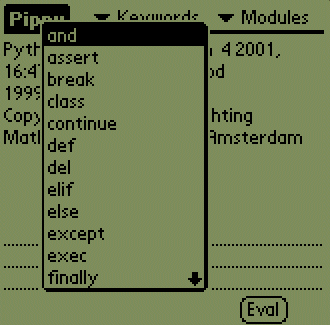
|
| The keywords popup menu contains builtin Python names and reserved keywords. The selected item is inserted at the cursor position in the input field. |
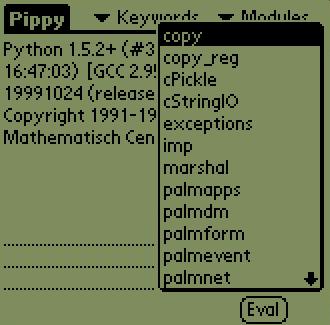
|
| Python builtin and extension modules are listed in the Modules popup menu. The selected module name is inserted at the cursor position in the input field. |
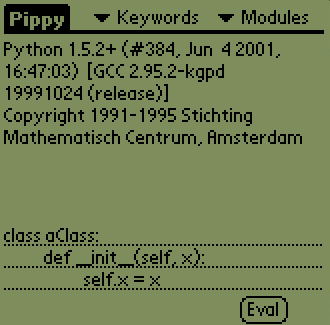
|
| The multiple line input field is convenient for defining classes and functions. |
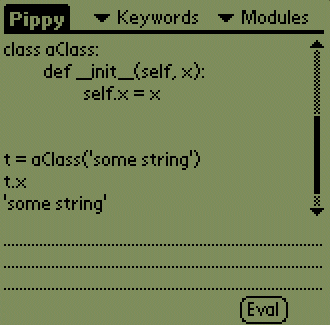
|
| The output field prints the input as well as the evaluated results. |
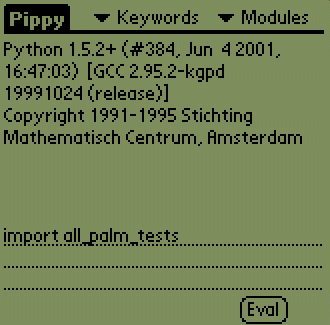
|
| Pippy passes a subset of the standard Python test suite. |
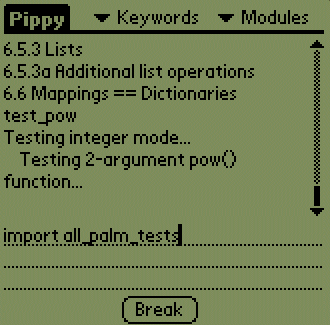
|
| During the run, intermediate test results are printed to the screen. |
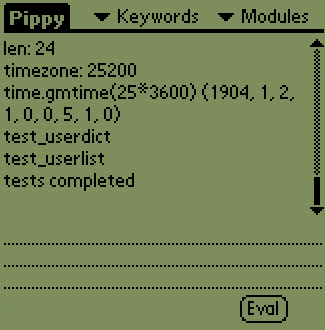
|
| All tests passed! |
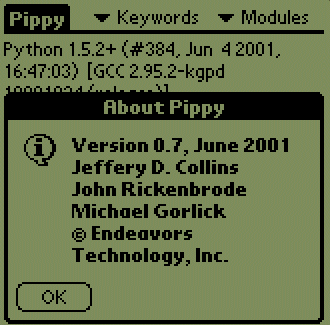
|
| Other help menus will be added in the future. |